Category: Internet of Things
Just a little Garden UI
This week I made a bit of progress with my garden monitoring system and figured out how to add a bunch of sensors connected to an ESP8266 that sends updates to my MQTT server. The hardwear is still being finished, but basically I am using four I2C expanders to add 16 Analog inputs to the NodeMCU along with a few other sensors attached to digital pins. This is all solar powered and I just got a controllable watering system that is working well. I will cover all of that once I have my system up and running.
Today I have been playing around with Home Assistant to make the user interface that I will use to help figure out and test automations later.
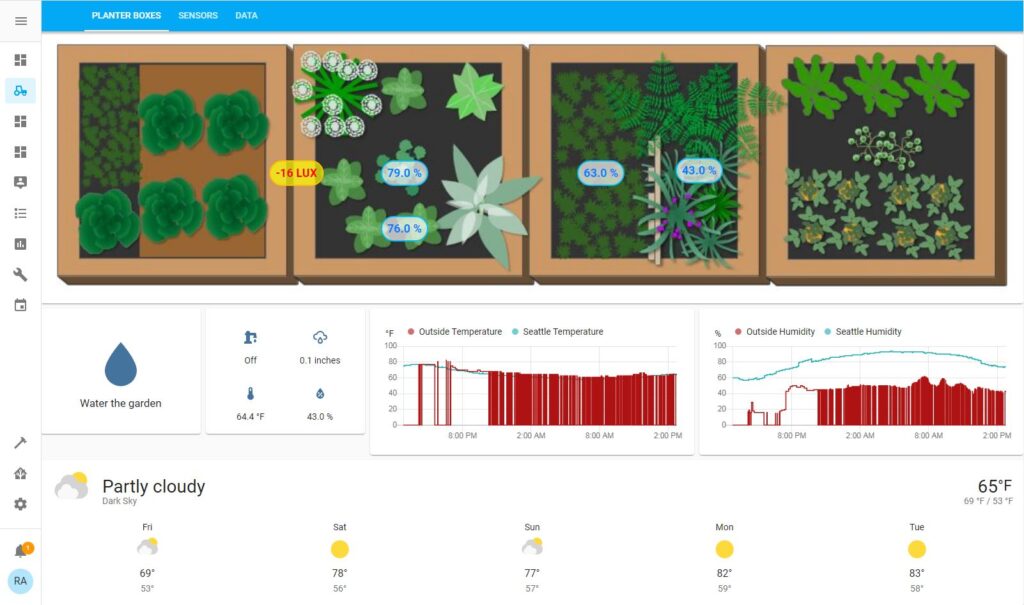
The first tab is a basic overview of the planter boxes with sensor data displayed over the aria that the actual sensor is placed. This also has a button to run a script that pulses water to the garden boxes so that the soil soaks up the water and a switch that lets you manually control the water pump. Though the pump switch is just for my testing because if you just turn the pump on it tends to flood the boxes that lets a bunch of water dripping out from the bottom and it is better for the script to pulse water over time. After that there is a graph with local weather report data along with data from my DHT11 sensor and the forecast for the week.
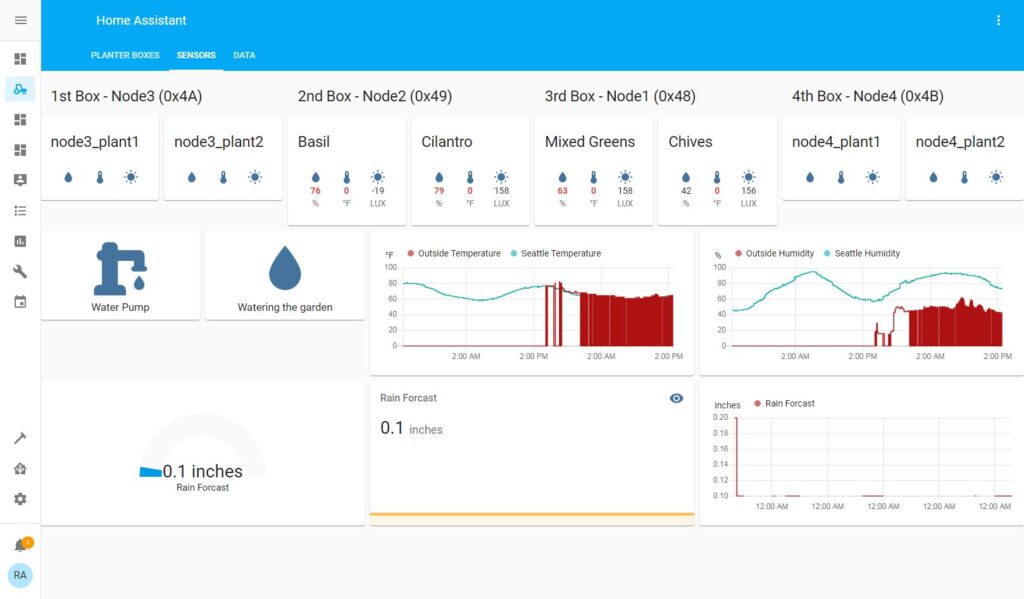
The Sensors tab shows each of the sensor readings using the Plant Status cards for Lovelace so that I can set alert triggers later for things like low water levels, freezing temperatures, or over exposure to sunlight. This tab also shows predicted rainfall for the day in inches. This information will be used to tell the system if it needs to water the garden or let nature do its thing.
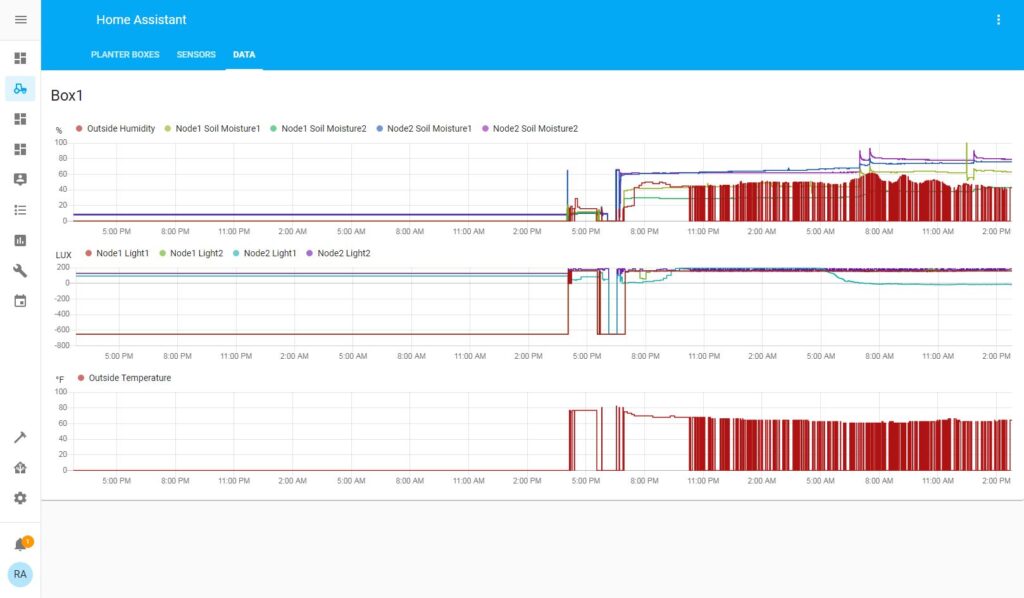
Now we get to a lovely display of data graphing that would make any researcher proud. The first graph compares the air humidity with the soil humidity for the last 48 hours so you can see how the day’s heat affects the soil moisture. If you look closely on the right side of this graph, you can see two spikes where the water pump did it’s thing. The next graph is for the light sensors, but I only have one connected right now. The last graph will show the soil temperature for each of the planter boxes as soon as I get those wired into the ESP8266.
Later I will be adding a water level sensor that tells me to fill the water tank and will not let the pump run if the water level gets below the pump’s intake level.
I am hoping to have more about this project later next week including how I built the electronics and 3D printed a solar radiation shield to get more accurate weather data.
Garden Data Logging with Adafruit IO
I threw together a sensor node to collect some more detailed soil moisture data in my planter boxes. This is using an ESP32 with 3 capacitive soil moisture sensors. I connected that to Adafruit IO to collect and graph the data.
Making Robot Friends with RemoTV
Years ago at Maker Fair I saw a person followed by a rather impressive robot that seemed to have a mind of it’s own. Later I found out that the robot was being controlled by people through the internet using a site called LetsRobot. While that project is no more, that same person, Jillian Ogle, that I met is the creator of it’s successor RemoTV.
Continue reading Making Robot Friends with RemoTVCircuitPython Connected Weather Cloud Lamp
This tutorial was created for Adafruit’s Learning Guide system. Click the link below to see the guide.
PyPortal MQTT controller
This tutorial was created for Adafruit’s Learning Guide system. Click the link below to see the guide.
Time to grow some data…
Last weekend I decided to build a monitoring system for the planter boxes on my deck. I wanted to collect data on soil moisture and light levels from at least two of the 4 planter boxes. The issue is that I don’t have a place to plug it all into and I want to log the data using Google Sheets so that I can graph everything.


So I grabbed a solar panel, whipped up a voltage regulator, connected a rechargeable battery and that took care of the battery. For the microcontroller I used a Particle Photon, mostly due to it’s abundance of analog read pins, and connected a Spark Fun soil sensor with an added photo-resister for light readings. The Photon reads the analog value of each sensor and adds a new row into my Google Sheets doc via IFTTT. After the data is sent the Photon goes into deep sleep mode every 10 minutes. This makes it so that the sensor sips power and can easily last using only solar power.
So here is the Data:
My next step is to collect enough data to flag events that I want to be notified about. Like when the water level gets low enough to were I should water my plants, or when my plats are about to die due to extreme dryness. I can also see how much daylight a particular box is getting so I know what plants need to go where. If I had access to a water outlet I could have that automatically water the garden, but for now my water bucket works well enough.
One Step Closer to Plug and Play ESP devices
For those of you that know me, I am kinda big on the ESP8266 WiFi enabled chip for IOT. I do use the Arduino IDE for coding these chips and have integrated aspects of automatic setup much like consumer IOT products use. The one thing that has been tricky is in setting up things like MQTT feeds and even the MQTT credentials on setup. Continue reading One Step Closer to Plug and Play ESP devices
Top Smart Home recommended devices
For quite a few years I have tried out many devices for smart homes and lived with them to figure out what works most consistently. For myself, there is also a need for things to share information and allow for automatons that use complex logic. An example of this is that while I do want my lights to turn on when I get home, I only want them to do so if it is dark outside and at a brightness that reflects the time of day that I am getting home. This kind of automation requires many devices to share information across my network, but some devices make that process easier than others. With that in mind, here are my recommendations on smart home devices that play nice with each other. Continue reading Top Smart Home recommended devices






