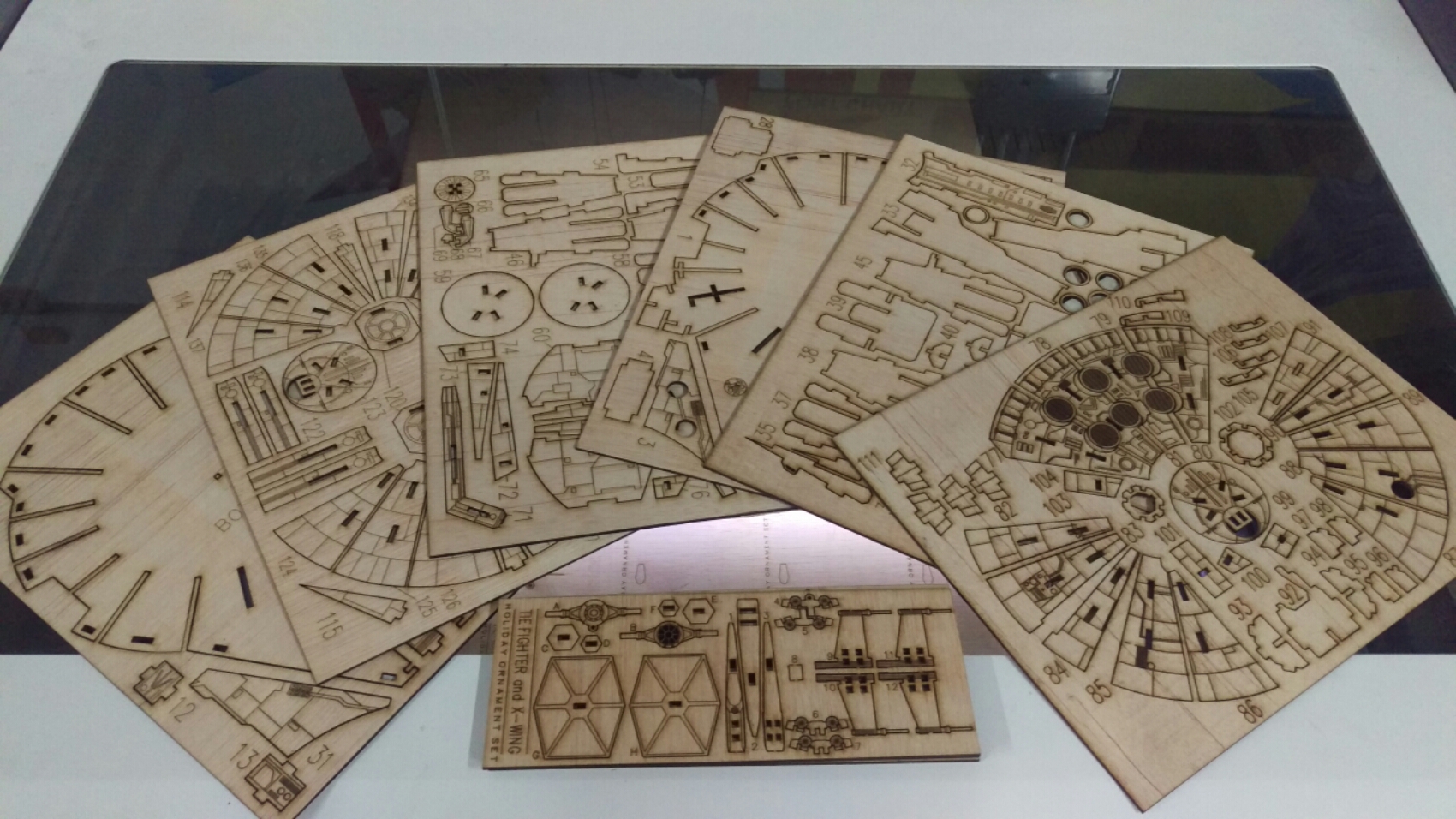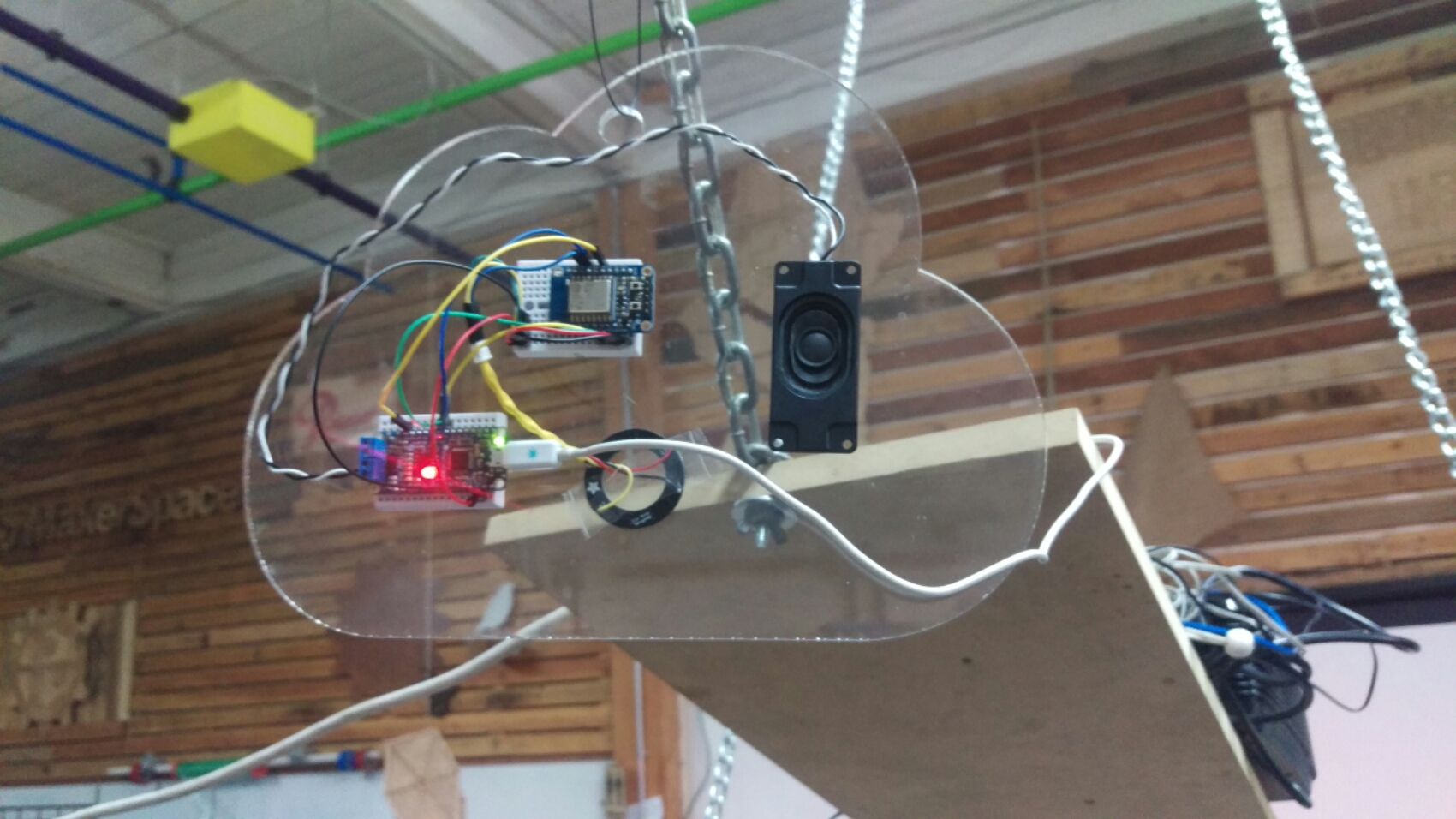Well, everything except for the goggles, but they are on the way.
Category: Just for fun
I made an X-mass scarf today…
With family coming in for Thanksgiving from all over, I wanted to make a holiday scarf that really slapped people in the face with a big sack of JOY! Something not so annoyingly gaudy that I would not go out in public with it, but at the same time visually irresistible.
So the Ultimate Holiday Scarf is born.
This scarf is designed to look like a Christmas tree with all the trimmings. Aside from the glittery tinsel, I added some NeoPixel LEDs from Adafruit to really brighten the mood. Upon startup, the scarf will play a holiday tune to get you going while putting on a colorful LED light show. People love the scarf, then drop their jaws when it is turned on.
The Cloud connected Weather Cloud
What better way to visualize cloud data than with an actual cloud. This project sets out to create a device that will visualize information using light and sound surrounded by a white fluffy cloud.
The Weather Cloud connects to Weather.com and pulls the current forecast for your location. Weather conditions are pre-programmed into the cloud that will put on a light and sound performance for each weather condition that comes up. You can use IFTTT to set up the connection to Weather.com as well as a schedule for the cloud to follow so that it is already showing you what to expect for your commute.
Aside from the default weather stuff, you can manually trigger any of the weather performances you want. It may be raining outside, but the sun is shining and the birds are chirping inside. Fall asleep to the soothing sounds of a rumbling thunderstorm.
Other notifications can also be added to the cloud. Use IFTTT to set up the cloud to blink red when you have new email or change from Blue to Green when the Seahawks game is on.
Now for the techy stuff, this device is powered by the Adafruit HUZZAH ESP8266 Wi-Fi board along with the SoundFX board and some NeoPixels. Adafruit.io and IFTTT provide the interaction between the user and device.
Limitations to overcome
All of the functions of the cloud works as described, however it dose take a moderate understanding of how to program the chip as well as update the API to get this all set up. This makes the initial setup not so user friendly… This needs to become more streamlined.
Connecting to the internet
Currently the Wi-Fi SSID and Password are set into the Arduino sketch that is flashed to the ESP8266 along with the Adafruit.io credentials. We need too get things set up so that this can all be setup and changed by connecting directly to the ESP8266 as a host. The ability to store multiple SSIDs would be cool while we are at it.
Now it’s time for data
The internet of things is not very good at doing things without an API to communicate with. Setting up accounts, managing feeds and public keys are not things that everyone considers as cool.
These are all issues that are easy to solve, but take time. Perhaps the first iteration of this kit will require a bit of technical knowledge, but will be easily fixed with a software patch. I am hoping that this will be a good gateway drug for IOT.
Just in case you are really interested, I recorded the entire prototyping process for this device. You can see all 4 hours of the process in the following videos:
Sorry that the audio is not super good. I am working on it 🙂
Blue glowy dress
On Friday Emily and I went to an event at the Olympic Sculpture Park here in Seattle. This was an addition to her dress that I put together the day before. Continue reading Blue glowy dress